Introducing the Go Vanity URL Server: Streamline Your Go Package Management
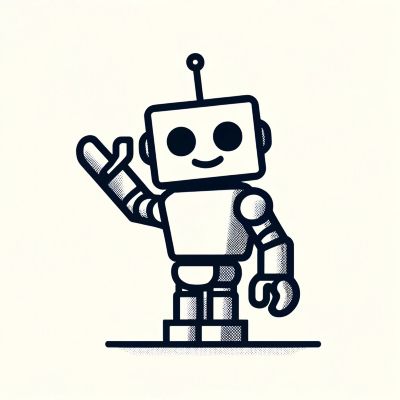
Discover the Go Vanity URL Server, a redirection service that simplifies Go package management by allowing custom URLs for your packages.
April 18, 2024
As Go developers, we often find ourselves managing multiple packages and repositories. Today, I'm excited to introduce a solution that simplifies managing Go package URLs, particularly for those hosting their packages on GitHub: the Go Vanity URL Server. This tool acts as a redirection service for go get operations, allowing you to use custom URLs for your Go packages.
What is a Vanity URL Server for Go?
A vanity URL server is essentially a redirection service. It allows developers to create custom URLs for their Go packages, making package paths more memorable and manageable. This is particularly useful for organizations or individuals who maintain multiple Go packages and wish to have a neat, branded package import path.
And while others exists such as GoogleCloudPlatform/govanityurls, and jonnrb/vanity, the Go Vanity URL Server aims to provide a simple, lightweight, and easy-to-maintain solution for managing custom Go package URLs.
Features and Capabilities
The Go Vanity URL Server boasts a range of features designed for simplicity and ease of maintenance:
- Simple Configuration: Configure everything via a straightforward YAML file.
- Custom Package Paths: Define custom paths for your Go packages to ensure they reflect your brand or repository structure.
- Ease of Maintenance: The server is designed with future enhancements and maintenance in mind.
Getting Started
Prerequisites
To use the Go Vanity URL Server, you'll need Go 1.11 or higher. You can check your version with go version.
Installation
Installation is a breeze:
- Clone the repository with
git clone https://github.com/Codycody31/go-vanity.git. - Build the server from the source with
go build -o vanity.
Running the Server
Run your newly built server with ./vanity. By default, it listens on port 8080 and uses a config.yaml file located in the current directory.
Configuration
Configure your server with a config.yaml file. Here’s a quick example to get you started:
domain: "go.example.com"
packages:
- path: "mylib"
repo: "https://github.com/username/mylib"
vcs: "git"
- path: "myotherlib"
repo: "https://github.com/username/myotherlib"
vcs: "git"
You can also use environment variables for dynamic configuration.
Docker Usage
For those preferring containerization, the Go Vanity URL Server is also available as a Docker image. Pull the image with docker pull insidiousfiddler/vanity and run it with Docker commands, adjusting paths and ports as necessary.
Why Use the Go Vanity URL Server?
Using the Go Vanity URL Server can significantly streamline the development process by making package paths more intuitive and easier to remember. It's particularly beneficial for teams and open-source projects looking to maintain a clean and professional appearance in their Go module paths.
Contributing
The project is open-source, and contributions are warmly welcomed. Whether it's feature enhancements, bug fixes, or documentation, feel free to fork the repository and submit a pull request.
Wrap Up
The Go Vanity URL Server is here to simplify your Go package management. Give it a try, and let it make your Go development smoother and more organized. Check out the project on GitHub, and get started today! You can also view a demo of the server in action here.
